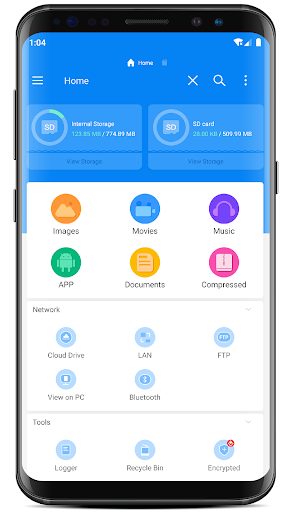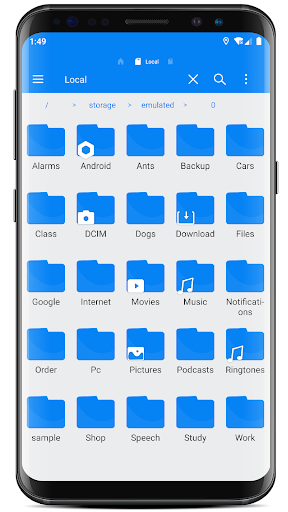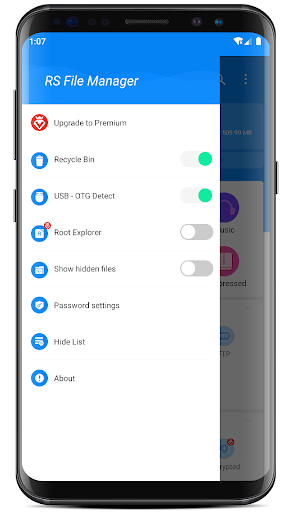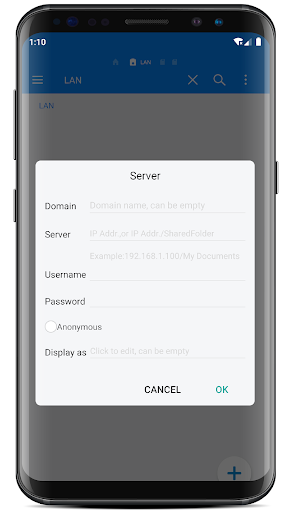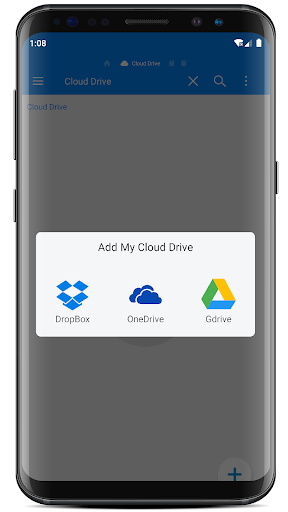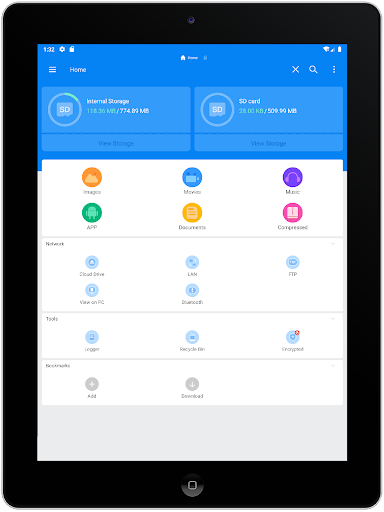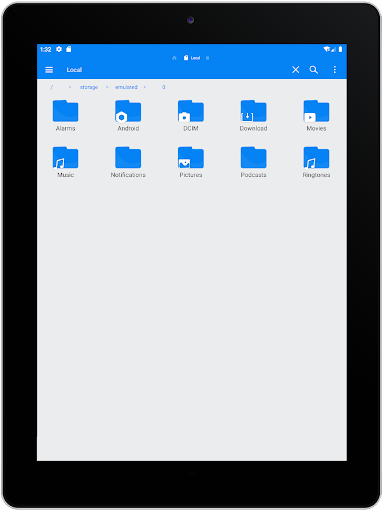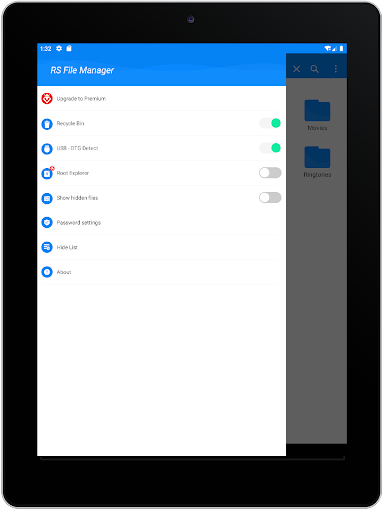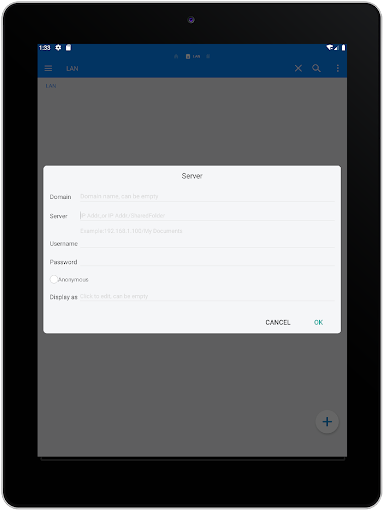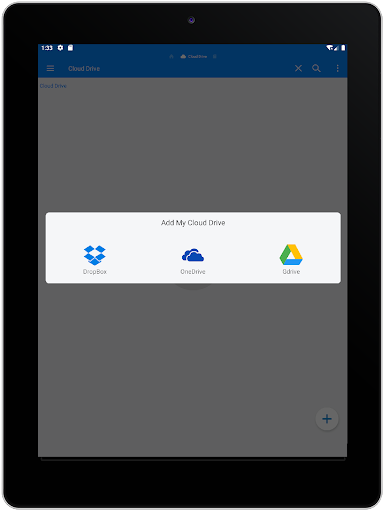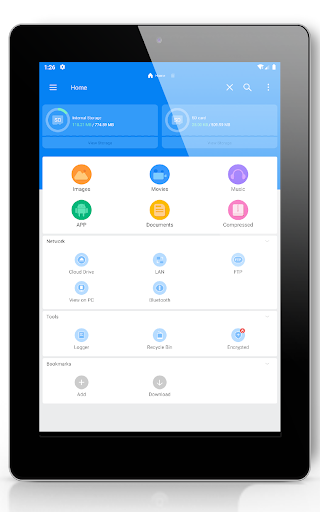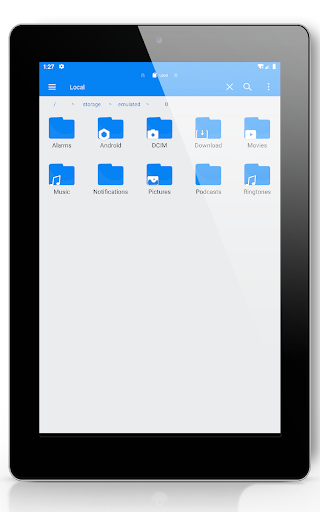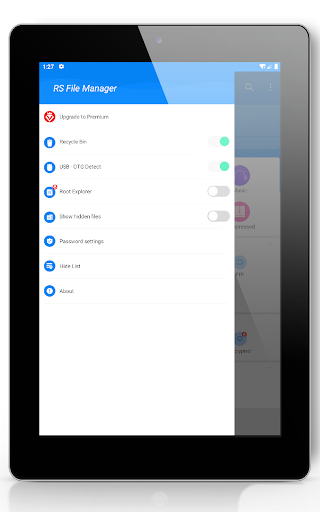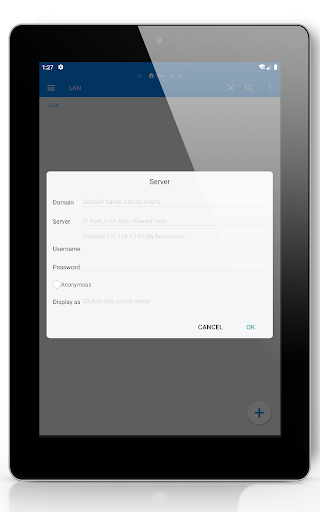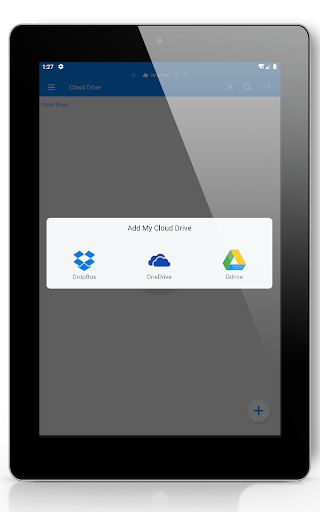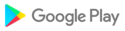File Management app RS File Manager - RS File Explorer is the ultimate File Manager for Android.
Android 14 is supported now!
Free, Safe, Simple, Manage your files efficiently and easily with RS File Manager. RS File Manager - RS File Explorer is easy and powerful file explorer for Android devices. It's free, fast and full featured.
Manage your files like you do on your desktop or laptop using Multiple Select, Cut, Copy, Paste, Move, Create, Delete, Rename, Search, Share, Send, Hide, zip, unzip, and Bookmark etc.
With RS File Manager - RS File Explorer, you can easily manage your files and folders on your device and cloud storages. Also you can find how many files and apps you have on your device immediately after opening RS File Manager.
More Features:
● Disk Analysis : analyze your space usage, large files, file categories, recent files, folder size
● Cloud Drive access : Google Drive™, Dropbox, OneDrive, Yandex, Box, Google Shared Drive
● Manage your network storages : FTP, FTPS, SFTP, WebDAV
● Local area network : SMB 2.0, NAS, CIFS, FTP, HTTP
● Efficient file search : Search for your file immediately
● App manager
● Root explorer
● Compress and Decompress : Zip, Rar, 7zip, obb
● USB OTG
● Access files from PC
● Favorite and bookmark folders or files
● Thumbnails for images and video as well as for various file types
● View APK files as ZIP
● Share - send files by Bluetooth, email, or whatever the device supports
● Easily work with Zip (as if it was normal folder)
● File Encryption : 128-bit encryption
With RS File Manager - RS File Explorer, you have 100% control over your file system and everything can be found easily organized.
Languages supported by the RS file explorer include English( en ), Arabic ( ar ), German ( de ), Spanish ( es ), French ( fr ), Italian ( it ), Portuguese ( pt ), Russian ( ru ), etc.
1. Optimize performance
2. Fix bugs
1. Optimize performance
2. Fix bugs
1. Mega is supported.
2. External paths are supported in the Recycle Bin.
3. Greek is supported.
4. Other UI optimizations.
1. Compatible with Android 14
2. TV optimization
3. Fix bugs
1. Optimize performance
2. Fix bugs
1. SMB connection optimization
2. Support Google Shared Drive
3. Fix bugs
Version 2.0 released!
1. Black theme
2. Feature-rich text editor
3. Browsing history
4. Image preview
5. Clipboard
6. Window management
7. New file analysis
8. Fix Bugs
1. Optimize performance
2. Fix bugs
1. Upgrade target API to 31
2. Performance optimization
3. Fix bugs
1. Compatible with Android 13
2. Fix Bugs
1. Add duplicate file analysis feature
2. Optimize the ability to analyze files
3. Other optimizations
4. Fix bugs
1. Optimize performance
2. Fix bugs
1. Optimize performance
2. Fix bugs
1. Optimize performance
2. Fix bugs
1. Optimize performance
2. Fix bugs
1. Optimize performance
2. Fix bugs
1. Advanced Search Free
2. Automatically clean up the recycle bin
3. Add connections: NextCloud, Box
4. Interface optimization
5. Bug fixes
1. Advanced Search Free
2. Automatically clean up the recycle bin
3. Add connections: NextCloud, Box
4. Interface optimization
5. Bug fixes
1. Analysis feature adapts to Android 11
2. Other features optimization
3. Bugs fix
1. Optimize Android 11 file operations
2. Smb and Ftp support video display thumbnail
3. Optimize Smb connection problem
4. Optimize Google Drive and Dropbox
5. Fix Sftp connection problem
6. Fix Zip charset problem
7. Fix other bugs
1. Optimize Android 11 file operations
2. Smb and Ftp support video display thumbnail
3. Optimize Smb connection problem
4. Optimize Google Drive and Dropbox
5. Fix Sftp connection problem
6. Fix Zip charset problem
7. Fix other bugs
1. Upgrade target version R
2. Optimized for Android 11 system
3. Optimize the analysis feature
4. Highlight file search results
5. Fix bugs
1. Optimize the user interface
2. Optimize thumbnail display
1. Solve the problem that some devices cannot connect to USB
2. Optimize decompression
3. Add Hindi translation
4. Fix crash
1. Solve the problem that some devices cannot connect to USB
2. Optimize decompression
3. Add Hindi translation
4. Fix crash
1. Optimize USB device connection
2. Optimize the video player
3. Reduce some advertising display
4. Optimize management of Android R files
1. Optimize USB device connection
2. Optimize the video player
3. Reduce some advertising display
4. Optimize management of Android R files
1. Optimize USB device connection
2. Optimize the video player
3. Reduce some advertising display
4. Optimize management of Android R files
1. Optimize USB device connection
2. Optimize the video player
3. Reduce some advertising display
4. Optimize management of Android R files
1. Adapt to Android 11
2. Fix bugs
1. Adapt to Android 11
2. Fix bugs
1. Add icons for SMB, FTP root directory
2. Support .obb format file
3. Fix smb anonymous login error
4. Fix smb authentication dialog box error
5. Optimize the notification bar
6. Fix other bugs
1. New feature: Share LAN files via browser
2. Optimized some UI issues
3. Optimize the decompression of the system version lower than 6.0
4. Fix bugs
1. New feature: Share LAN files via browser
2. Optimized some UI issues
3. Optimize the decompression of the system version lower than 6.0
4. Fix bugs
1. Upgrade target api to 29
2. Optimize 7z compress and extract
3. New feature : Lock page, will open by default
4. Fix bugs
1. Upgrade target api to 29
2. Optimize 7z compress & extract
3. Fix bugs
1. Optimize the dark theme
2. Optimize the local area network
3. Add FlashAir support
4. Fix bugs
1. Optimize the dark theme
2. Optimize the local area network
3. Fix bugs
1. Solve the problem that some models cannot create desktop shortcuts
2. Fix bugs
1. Add downloader
2. Solve the problem that the shortcut icon is displayed incorrectly after the version upgrade
3.Fix Bugs
1. Add Yandex disk
2. Add free reward to get VIP
3. Bug fix
1. Lifetime VIP
2. Save with RS
3. Share with friends
4. Bug fix
1. New feature - Pin to top
2. Interface optimization
3. Fix bugs
1. User interface optimization
2. Fix bug
1. Text size optimization
2. User interface optimization
3. Fix bug
1. Menu bar adds network and tool entry
2. Menu bar bookmark function adds long press response
3. Fix bugs
1. Menu bar adds network and tool entry
2. Menu bar bookmark function adds long press response
3. Fix bugs
1. Add dark theme
2. Optimize the user interface of the tablet
3. Add menu "Add to Desktop"
4. Solve the problem that the music player cannot play files
5. Add User Experience Program
6. Fix errors
1. Add the dark theme
2. Optimize tablet UI
3. Solve the problem that the music player cannot play files
4. Add User Experience Program
5. Fix bugs
Fix Bugs
Fix Bugs
Fix Bugs

 Cubot Max
Cubot Max